|
Due to inactivity, your session will end in approximately 2 minutes. Extend your session by clicking OK below. Due to inactivity, your session has expired. Please sign in again to continue. |
Yealink One Talk W78B IP DECT Base Station - Support Overview
Yealink One Talk W78B IP DECT Base Station - Support Overview
Find device-specific support and online tools for your One Talk W78B IP DECT Base Station.
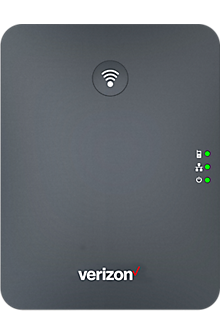
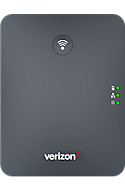
Troubleshoot W78B IP DECT Base Station
Troubleshooting Assistant coming soon.
Filter all topics below.
- Features
- How to Use
- Troubleshooting
All Topics
Activation, Setup & User Guides
Basics
Battery & Power
Bluetooth
Calling & Dialing
Data
Device Settings
Email/Gmail
Internet & Web Browser
Operating System & Software
Wi-Fi & Network
One Talk BH76 Bluetooth Wireless Business Headset Spec Sheet (PDF)
heading
View the technical specifications and benefits of our BH76 Bluetooth Wireless Business Headset.
One Talk Portal - Account Codes
heading
Here's how to use account codes to allow call tracking.
One Talk Portal - Move Users Between Groups
heading
Here's how to move users between groups via the One Talk Portal.
One Talk UVC34 USB Video Bar Spec Sheet (PDF)
heading
View the technical specifications and benefits of our UVC34 USB Video Bar.
One Talk W78B IP DECT Base Station & W78HV Wireless Handset User Guide (PDF)
heading
This User Guide provides you with the basics to start using your One Talk W78B and W78HV. Learn how to set up & customize your phone, calling features & more.
One Talk W78B IP DECT Base Station Quick Start Guide (PDF)
heading
Learn the basics to start using your W78B DECT IP Base Station including assembly, registration, tech support and more.
One Talk W78B IP DECT Base Station Spec Sheet (PDF)
heading
View the technical specifications and benefits of our One Talk W78B DECT IP Base Station.
One Talk W78B IP DECT Cordless Phone - Activate / Set Up Device
heading
Here's how to quickly set up your One Talk W78B IP DECT Cordless Phone.
One Talk W78HV Wireless Handset Spec Sheet (PDF)
heading
View the technical specifications and benefits of our W78HV Wireless Handset for the W78B Base Station.
One Talk desk phones - comparison chart (PDF)
heading
Compare features and specifications for One Talk desk phone models T67LTE, T42U, T53W, T54W, T57W, VZP59, W78B/HV, CP925, and CP965.
One Talk - Desk Phone Icons
heading
Here's how to determine what the various icons for the Desk Phone and/or One Talk portal mean.
One Talk - Use the Site Qualification and Validation Tool
heading
Here's how to use the Site Qualification and Validation Tool to determine whether your network can support One Talk service.
One Talk Portal - Create Group / Bulk Groups
heading
Here's how to create groups / bulk groups via the One Talk portal.
One Talk Portal - Delete Group
heading
Here's how to delete groups in the One Talk Portal.
One Talk Portal - Edit Group
heading
Here's how to edit groups via the One Talk Portal.
One Talk Portal - Purchase Hunt Group
heading
Here's how to purchase a Hunt Group to ring to a designated group of users via the One Talk portal.
One Talk Portal - Set Up Bridging
heading
Here's how to set up call bridging via the One Talk portal.
One Talk W78B IP DECT Cordless Phone - Use Intercom Key
heading
Here's how to use the intercom key on your One Talk W78B IP DECT Cordless Phone.
One Talk from Verizon - Support Overview
heading
Get support for your One Talk service, including videos, User Guides and step-by-step instructional articles.
One Talk W78HV IP DECT Cordless Handset - Insert / Remove Battery
heading
Here's how to insert or remove the battery on your One Talk W78B IP DECT Cordless Phone.
One Talk W78B IP DECT Cordless Phone - Delete Paired Bluetooth Connection
heading
Here's how to delete a paired Bluetooth device from your One Talk W78B IP DECT Cordless Phone.
One Talk W78B IP DECT Cordless Phone - Turn Bluetooth On / Off
heading
Here's how to turn Bluetooth for your One Talk W78B IP DECT Cordless Phone on or off and make it visible to other devices for pairing.
One Talk - Native Dialer Call / Feature Codes
heading
Here are the basic dialer features for One Talk.
One Talk Mobile App / Native Dialer - Park / Retrieve a Call
heading
Here's how to park and retrieve calls via the One Talk Mobile App, Enhanced Dialer or Native Dialer.
One Talk CP920 IP Conference Phone & T41S/SW, T42S, T42U, T46S/SW IP Desk Phones - Call Recording via USB Storage
heading
Here's how to record call audio to a USB flash drive using your One Talk desk phone.
One Talk Portal - Enable / Disable Hold Music
heading
Here's how to enable or disable hold music via the One Talk portal.
One Talk Portal - Group Forwarding
heading
Here's how to set multiple lines to forward to a specified number using the One Talk Portal.
One Talk Portal - Simultaneous Ring
heading
Here's how to set a line to ring to multiple phones when called, via the One Talk portal.
One Talk T41P & T46G/GW IP Desk Phones - Enable / Disable Intercom
heading
Here's how to enable / disable Intercom on your One Talk T41P or T46G/GW IP Desk Phone.
One Talk T41P & T46G/GW IP Desk Phones - Set Up Intercom Key
heading
Here's how to set up the intercom key on your One Talk T41P or T46G/GW IP Desk Phone.
One Talk T41P & T46G/GW IP Desk Phones - Use Intercom Key
heading
Here's how to use the intercom key on your One Talk T41P or T46G/GW IP Desk Phone.
One Talk T41S/SW, T42 Series IP Desk Phones - Park / Retrieve Call
heading
Here's how to park and retrieve calls on your One Talk T41S/SW or T42 series IP Desk Phone.
One Talk W78B IP DECT Cordless Phone - Add / Remove Speed Dial
heading
Here's how to add or remove a speed dial on your One Talk W78B IP DECT Cordless Phone.
One Talk W78B IP DECT Cordless Phone - Park / Retrieve Call
heading
Here's how to park and retrieve calls on your One Talk W78B IP DECT Cordless Phone.
One Talk W78B IP DECT Cordless Phone - Place a Conference Call
heading
Here's how to place a conference call from your One Talk W78B IP DECT Cordless Phone.
One Talk W78B IP DECT Cordless Phone - View / Manage Call Forward Settings
heading
Here's how to view / manage call forwarding on your One Talk W78B IP DECT Cordless Phone.
One Talk W78B IP DECT Cordless Phone - Transfer a Call (Consultative / Direct)
heading
Here's how to transfer a call from your One Talk W78B IP DECT Cordless Phone.
Windows 10 - Turn Data On / Off
heading
Here's how to turn cellular date for your Windows 10 device on or off.
One Talk Mobile App / Enhanced Dialer - Turn Do Not Disturb Setting On / Off
heading
Here's how to enable or disable the 'Do not disturb' option via the One Talk app.
One Talk T41P IP Desk Phone - Turn Do Not Disturb (DND) On / Off
heading
Here's how to enable / disable the Do Not Disturb (DND) setting on your One Talk T41P IP Desk Phone.
One Talk W78B IP DECT Cordless Phone - Turn Intercom On / Off
heading
Here's how to turn the intercom for your One Talk CP925 / CP965 IP Conference Phone on or off.
One Talk W78B IP DECT Cordless Phone - Turn Do Not Disturb (DND) On / Off
heading
Here's how to check Do Not Disturb settings if your One Talk W78B IP DECT Cordless Phone isn't receiving calls.
One Talk Portal - Add / Edit Email Address
heading
Here's how to add or edit your email address via the One Talk Portal.
One Talk Portal - Create Virtual On-Net Extensions
heading
Here's how to create virtual extensions for your business lines via the One Talk portal.
One Talk W78B IP DECT Cordless Phone - Check Internet Connectivity
heading
Here's how to check internet connectivity on your One Talk W78B IP DECT Cordless Phone.
One Talk W78B IP DECT Cordless Phone - Alternate Factory Reset
heading
Here's how to restore your One Talk W78B IP DECT Cordless Phone to factory settings if the phone is not responsive when powered on.
One Talk W78B IP DECT Cordless Phone - Factory Reset
heading
Here's how to restore your One Talk W78B IP DECT Cordless Phone or its corresponding W78HV handset to factory default settings if your system admin advises you to do so.
One Talk T41S/SW, T42S, T42U IP Desk Phones - Set Up Wi-Fi
heading
Here's how to set up Wi-Fi on your One Talk T41S/SW or T42 series IP Desk Phones.
One Talk W78B IP DECT Cordless Phone - Restart Device
heading
Here's how to restart your One Talk W78B IP DECT Cordless Phone if your system admin advises you to do so.
24/7 automated phone system: call *611 from your mobile
Follow Verizon
Follow Verizon Fios

